COURSE OVERVIEW
Delta HMI programing training in DOPSoft software equips you with the skills to design and manage human-machine interfaces (HMIs) for industrial automation projects using Delta’s DOPSoft software.
COURSE CONTENT
Introduction
111
Elements in DOPsoft Software
How to Use Macro-Programming in DOPsoft Software
DURATIONS
2 days
REQUIREMENTS
Must have a basic computer, PLC’s, Mechatronics background
CERTIFICATION
Certificate of completion
We are dedicated to providing you with the best information and support. If you have any inquiries, please reach out to us. We’re always here to assist you.
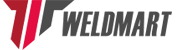
Find Us
No. 3 & 3A, Persiaran Batu Gajah Perdana 7,
Pusat Komersial Batu Gajah Perdana,
31550 Pusing,
Perak.
Quick links
Contact Us
Sales Email:
Services Email:
Office Email: