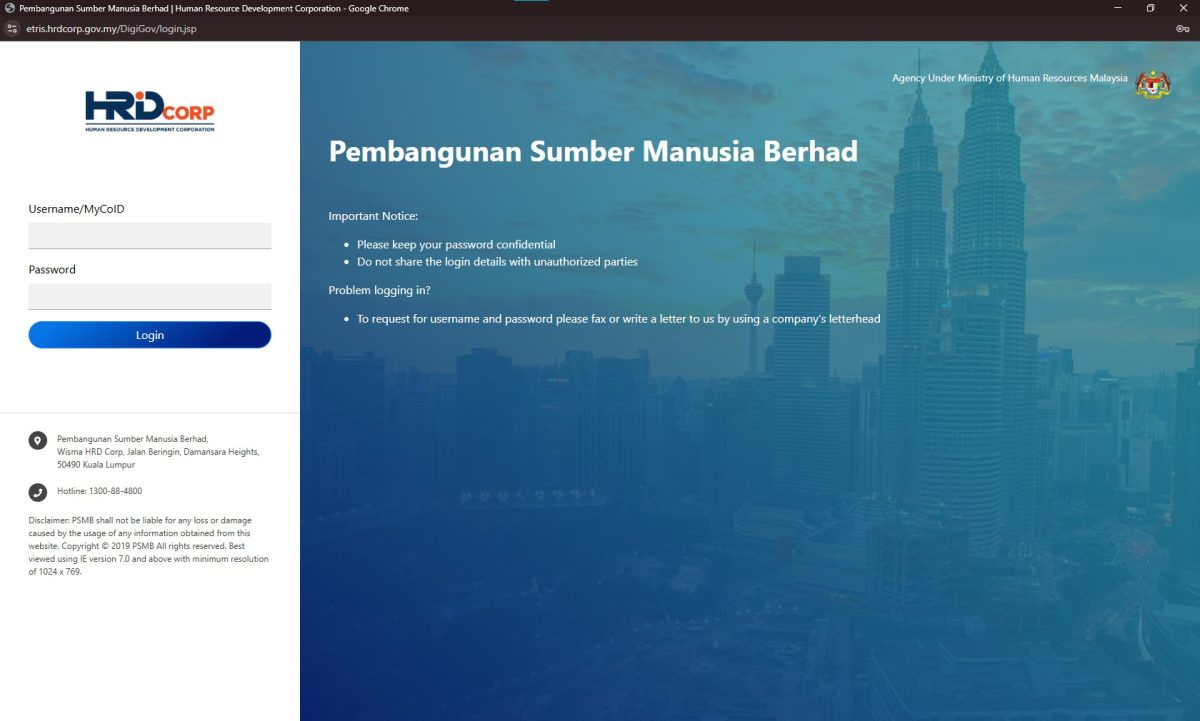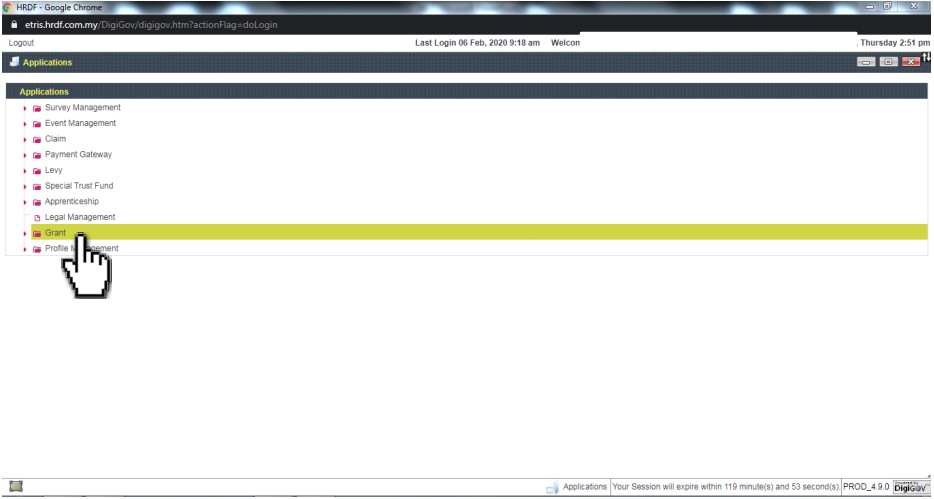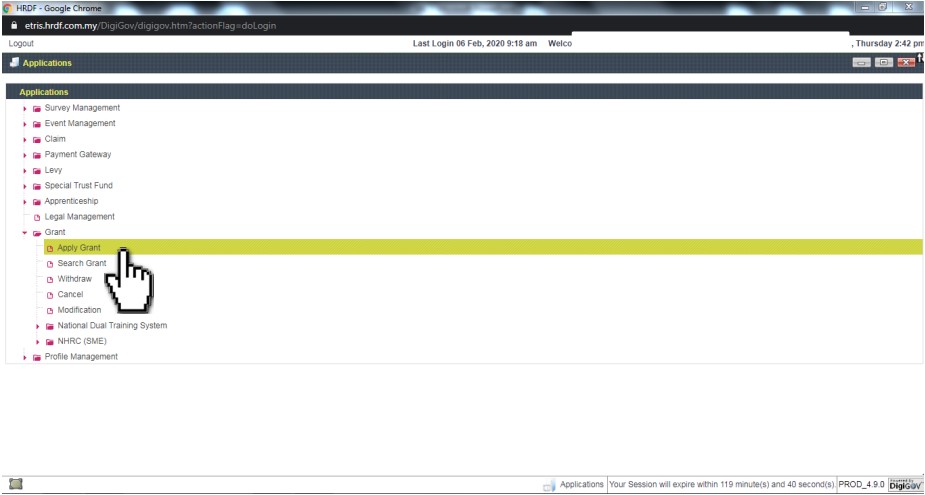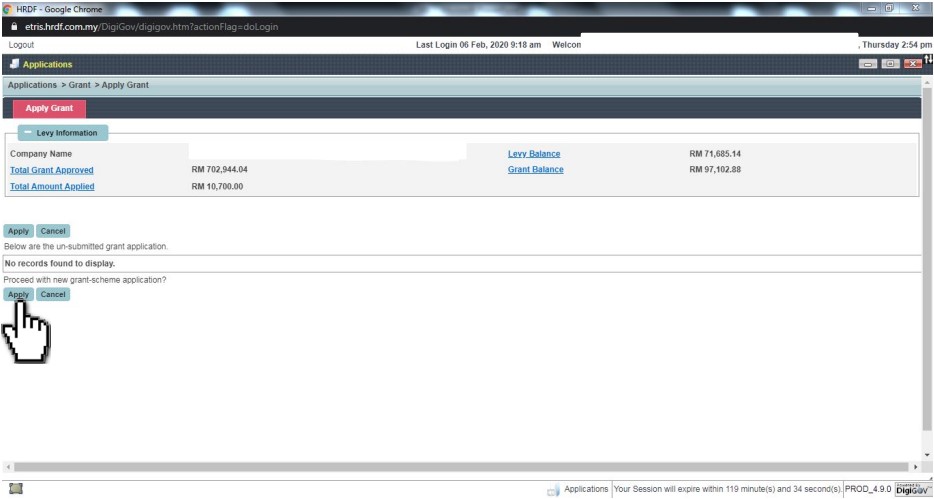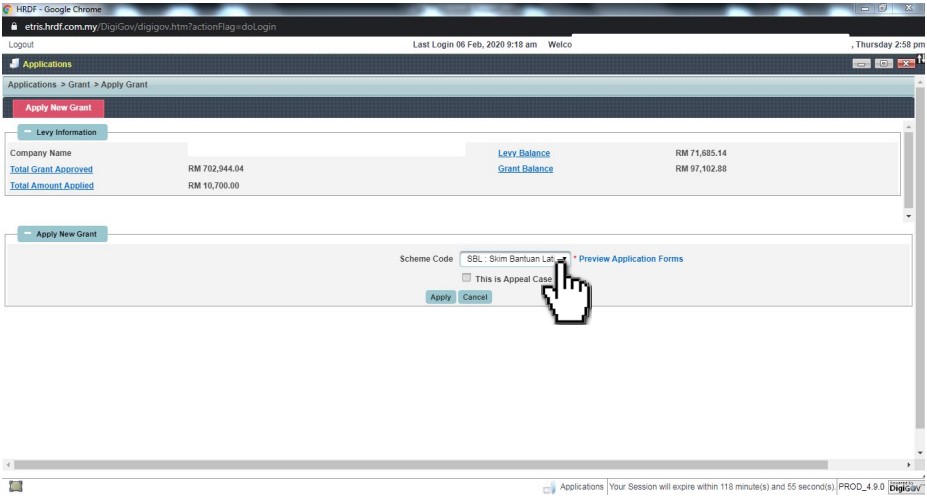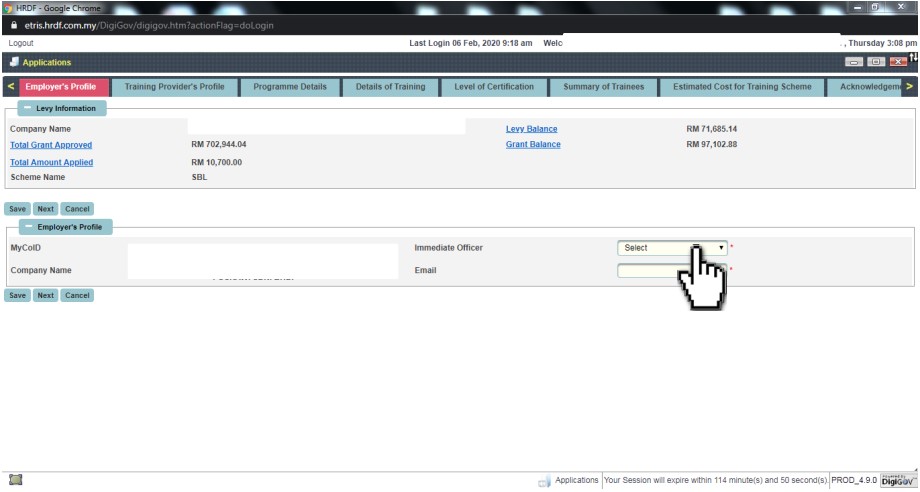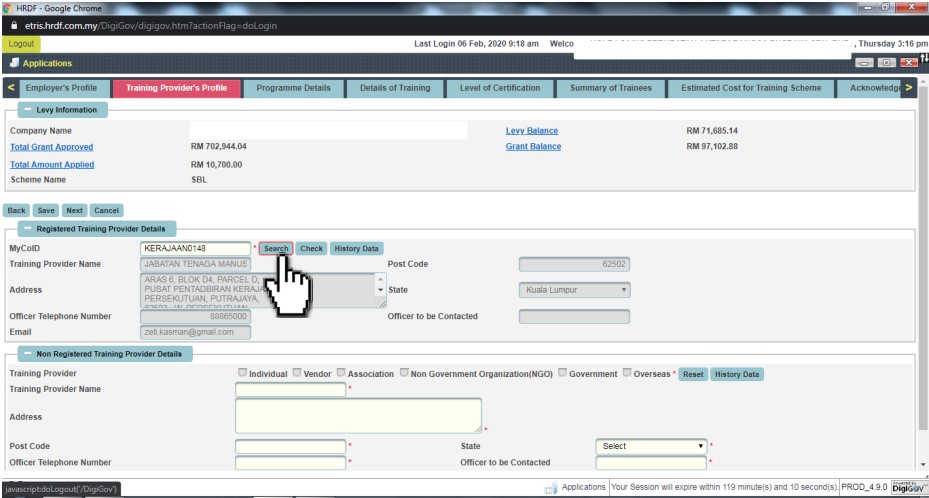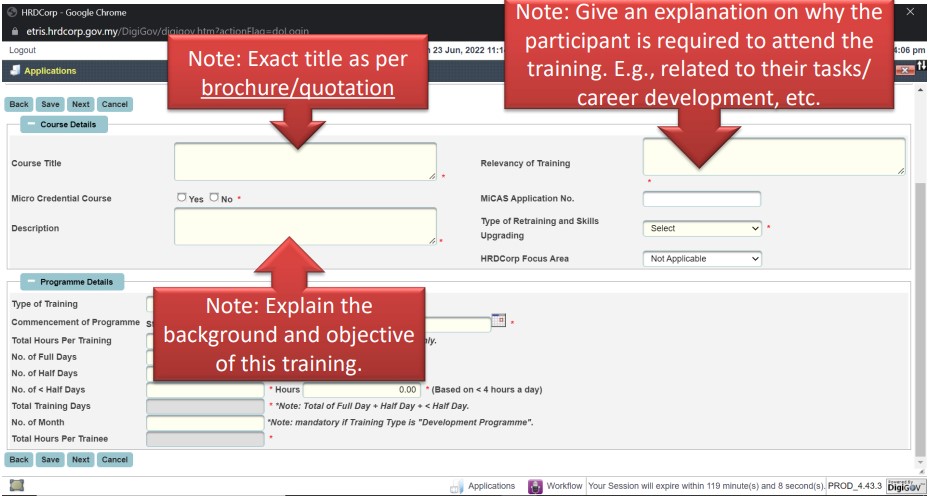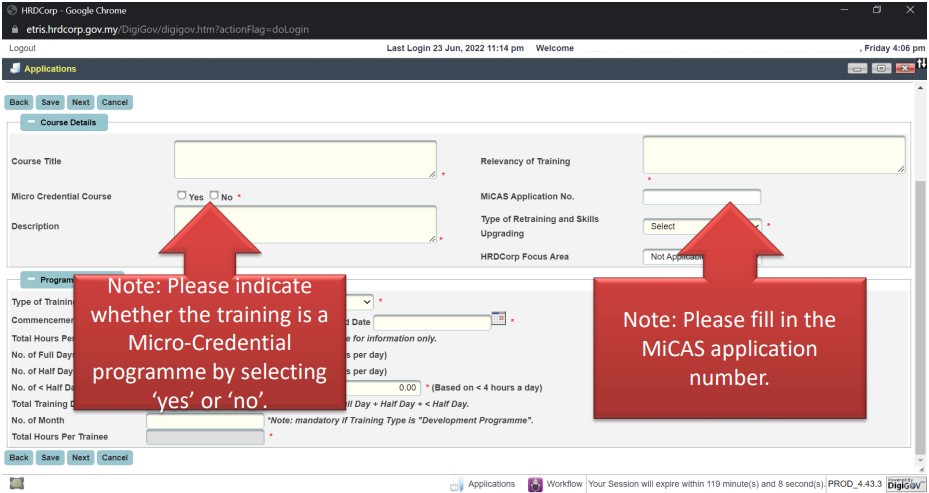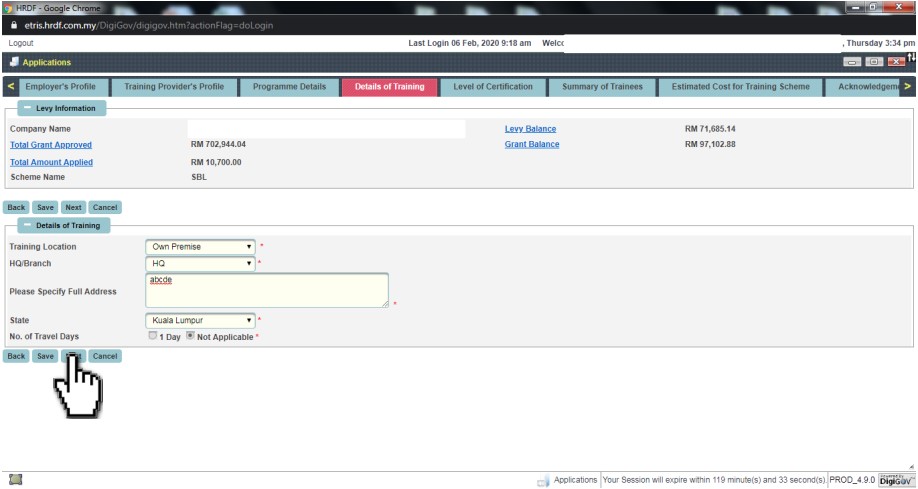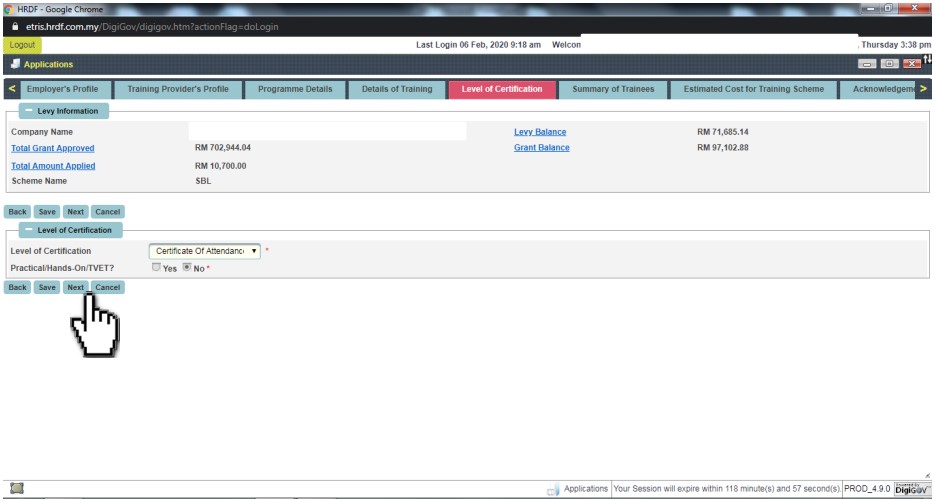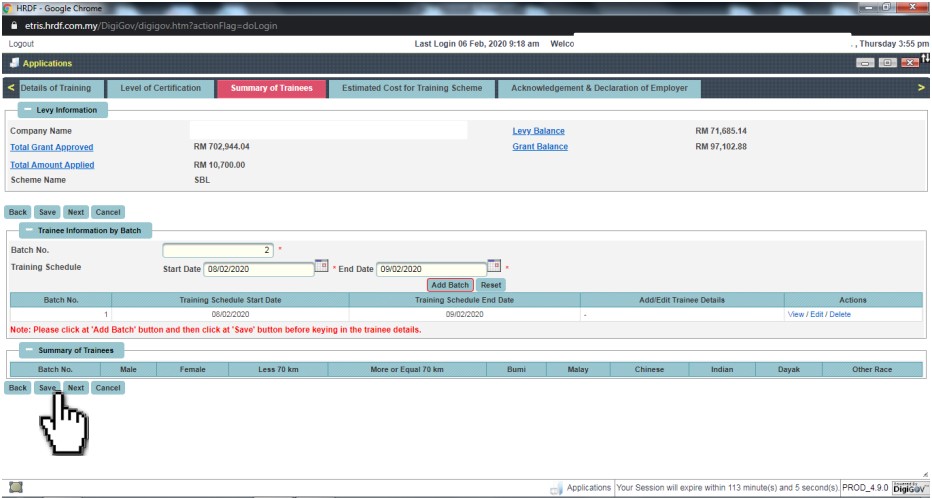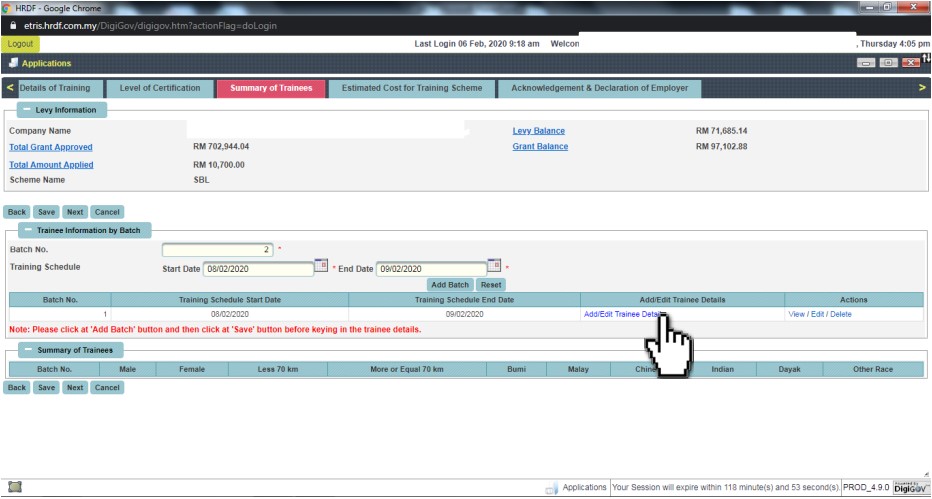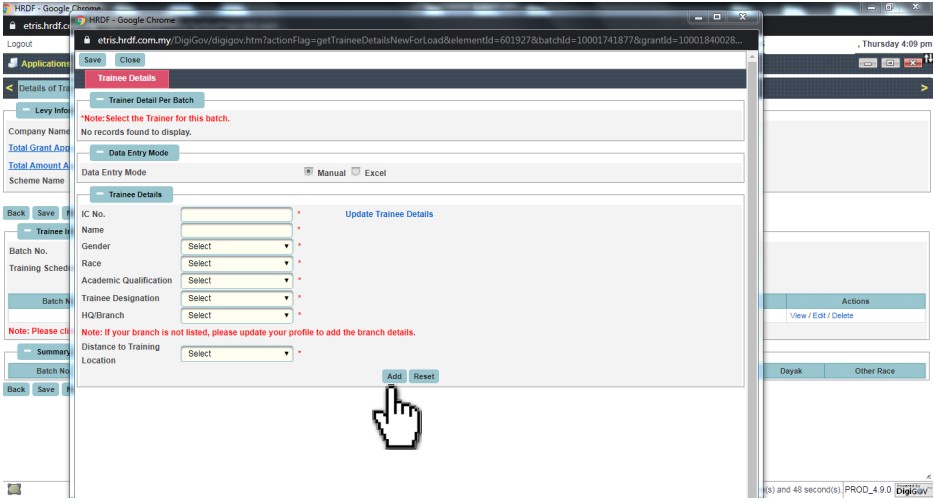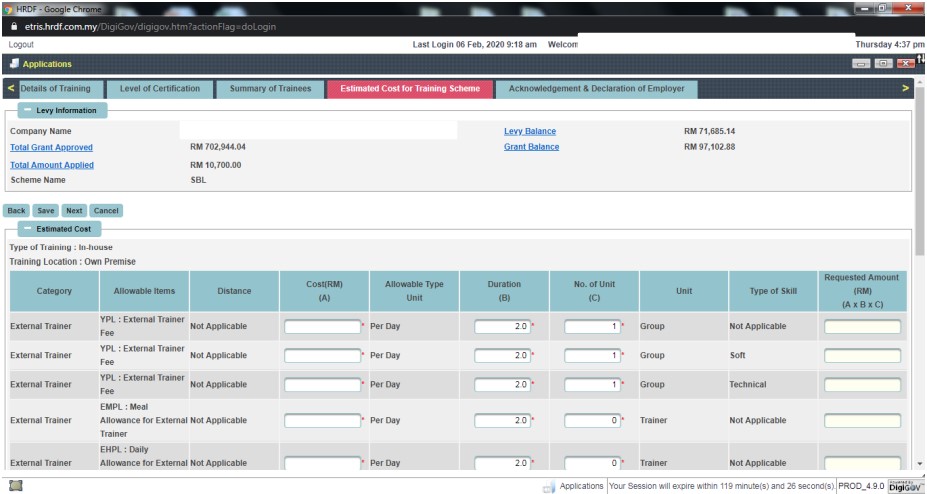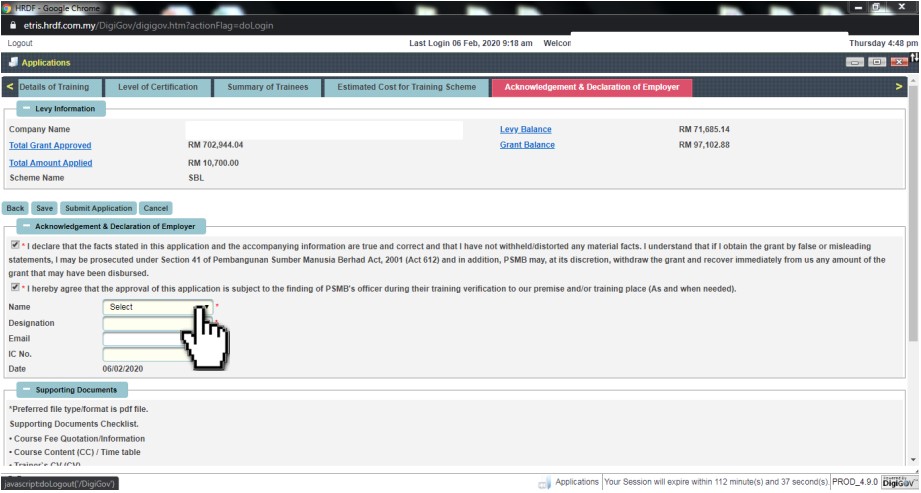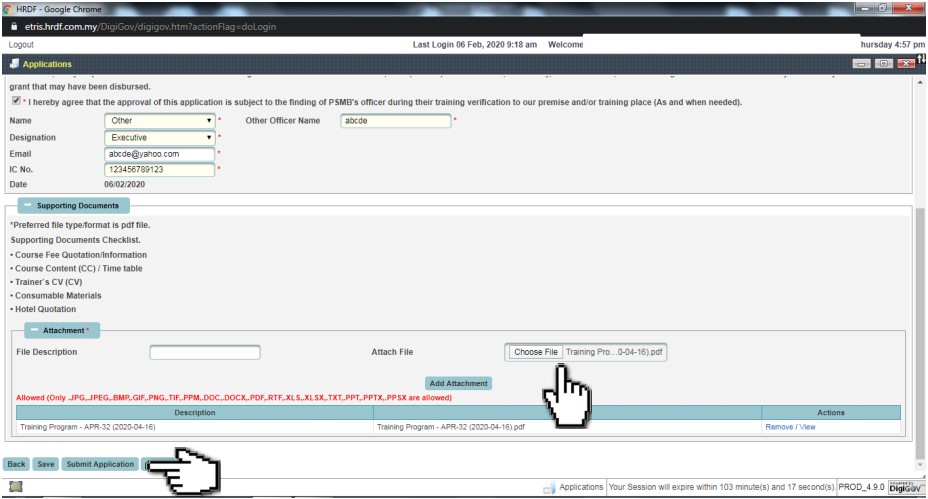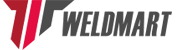IMPORTANT!
- The company must submit a grant application on eTRiS at least one (1) day before the training starts.
- No more pay and claim later. HRD Corp will direct payment to the training provider instead of paying the Employer (company) as per previous practice.
REQUIREMENTS:
- You are a Registered HRD Corp Employer.
- The training provider is a Registered HRD Corp training provider.
REQUIRED DOCUMENTS:
- Training course quotation or invoice.
- Training course content outline.
- Training course schedule or training date.
- Trainer profile. The trainer must be at least TTT certified trainer, or HRD Corp accredited trainer.
Steps to Submit A Training Grant Application for HRD Corp Claimable Courses on eTRiS
Step 1: Login to Employer’s eTRiS account
- Click here to login to eTRiS
- Enter your username or MYCoID and password
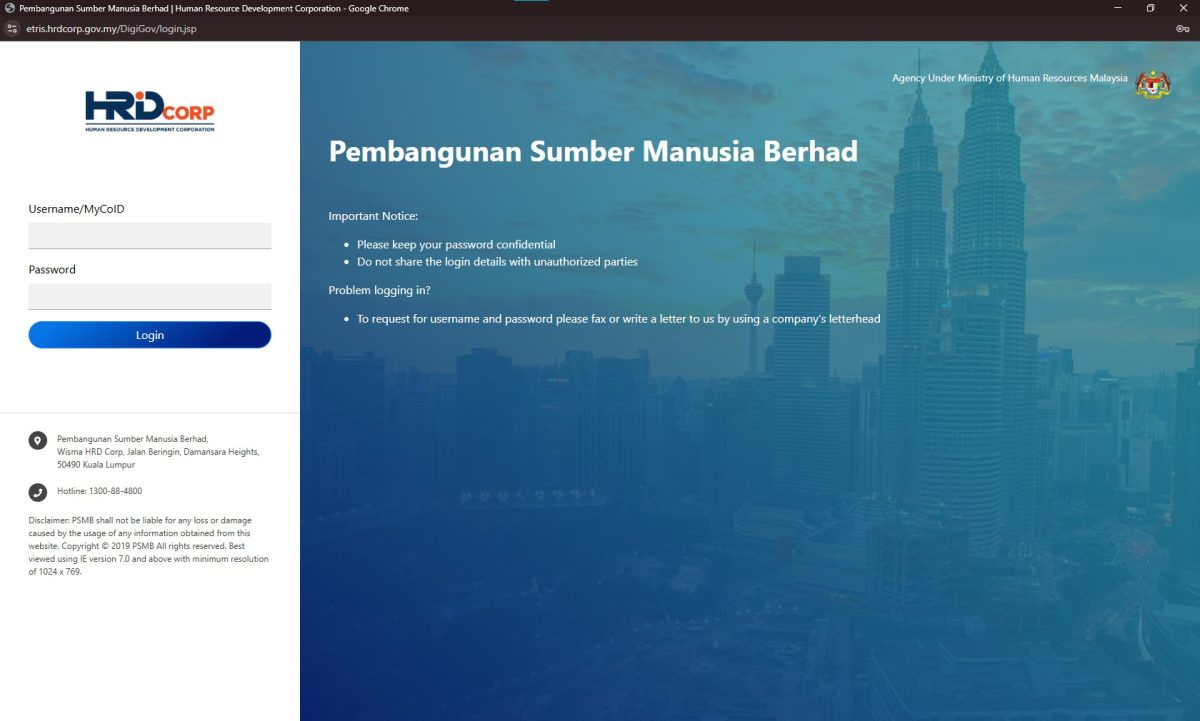
Step 2: Click on the “Application” icon

Step 3: Click on the “Grant” folder on the left side under “Application”
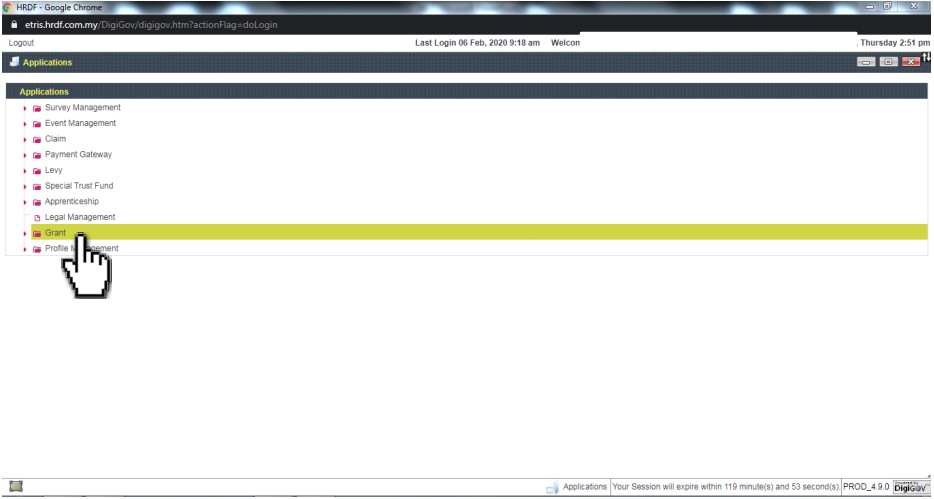
Step 4: Click on the “Apply Grant” sub-folder on the left side under the “Grant” folder
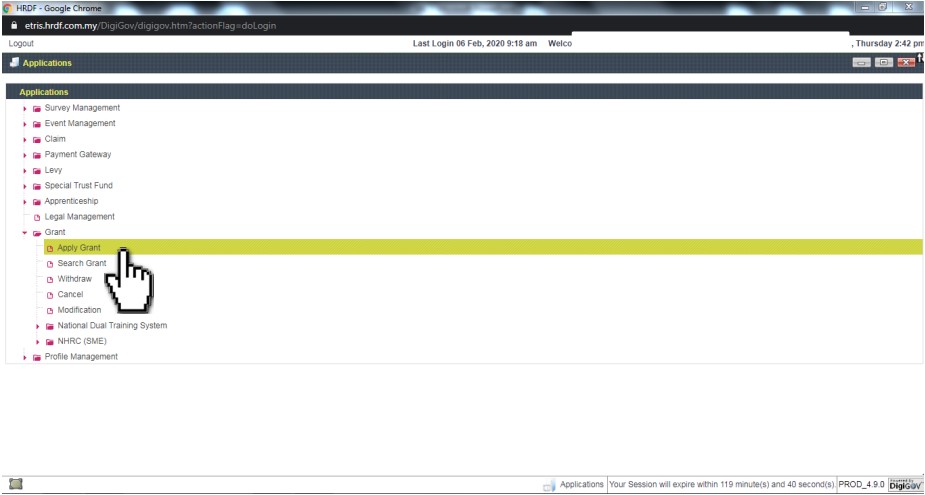
Step 5: Click the “Apply” at the bottom
- In this section, you can check your levy information. How much levy balance and grant balance?
You cannot apply for the grant if your levy balance is insufficient for the training fees
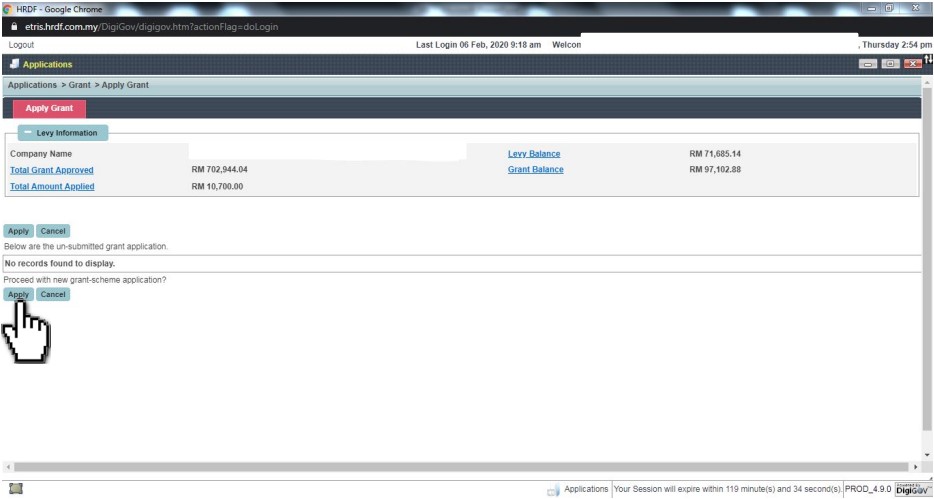
Step 6: Select “Scheme Code”
- Choose “HRD Corp Claimable Courses: Skim Bantuan Latihan Khas“. Then, click “Apply”
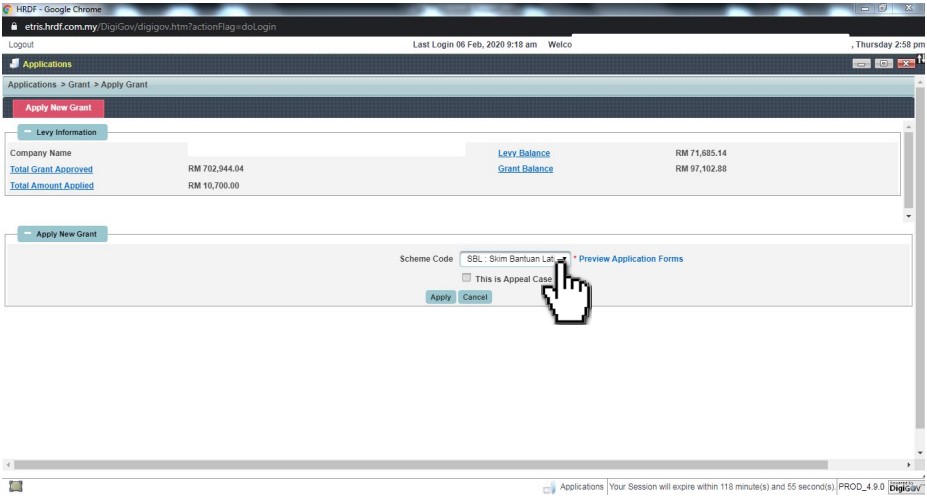
Step 7: Select “Immediate Officer”
- Choose your immediate officer. Then, click “Next“
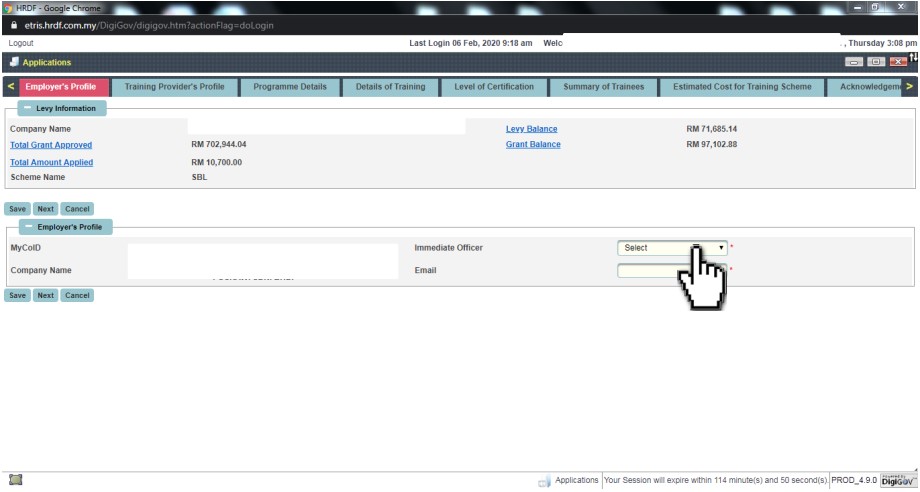
Step 8: Select “Training Provider”
- Search for training provider “Training Provider Name” or “MyCoID“. Then, click the “Next“
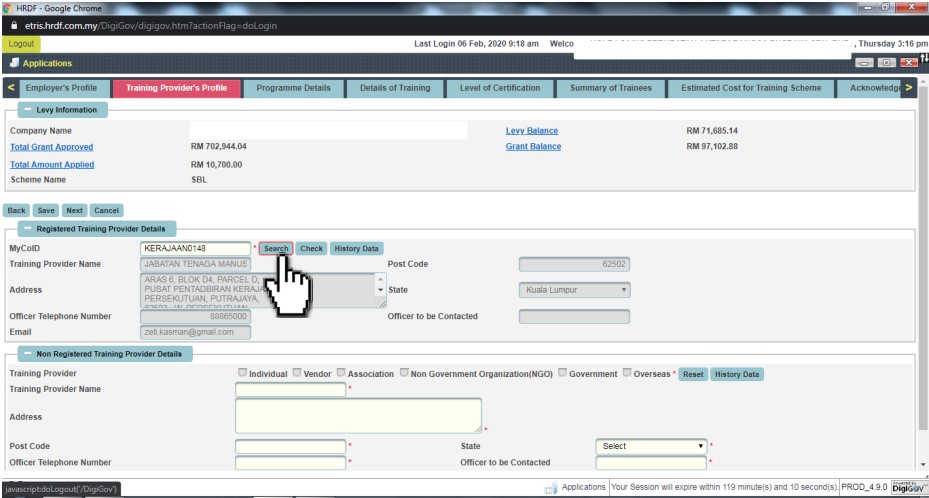
Step 9(i): Select “Course Title”
- Choose the training from the list. For “HRD Corp Focus Area“, choose “Not Applicable“
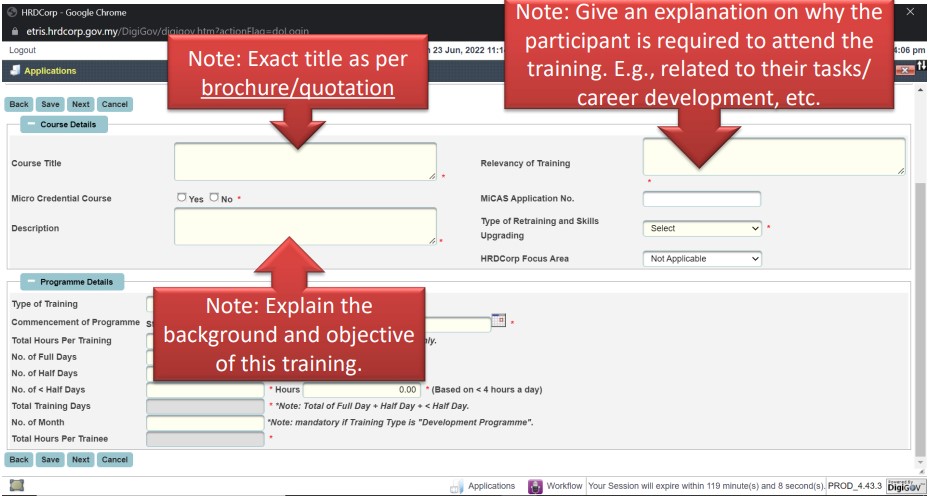
Step 9(ii): Select “Type of Training”
- Choose the type of training from the list.
- Public means training open to all companies to join
- In-House means training only for your company
- Remote online training means live training via Zoom
- Enter all the required programme details. Refer to the training content provided by the training provider. Then, click “Next” button
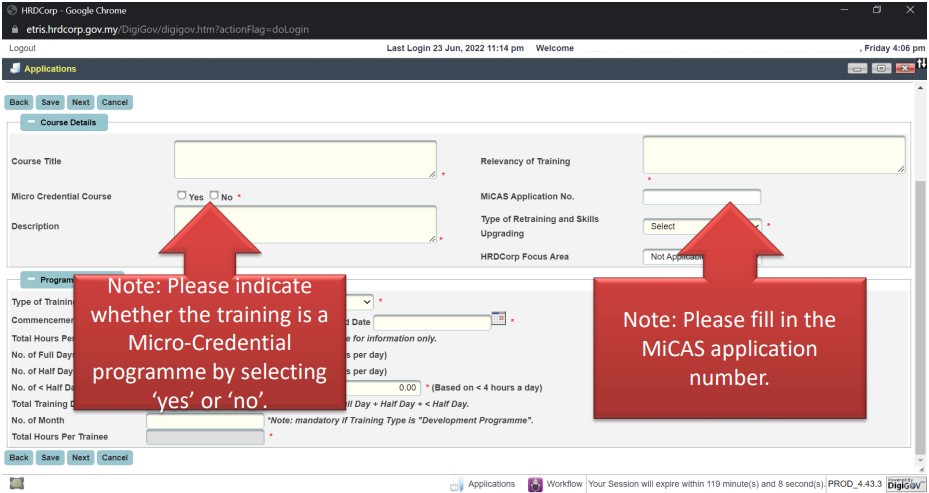
Step 10: Enter “Training Location”
- Choose training location from the list
- Enter all the required details of training. Then, click “Next“
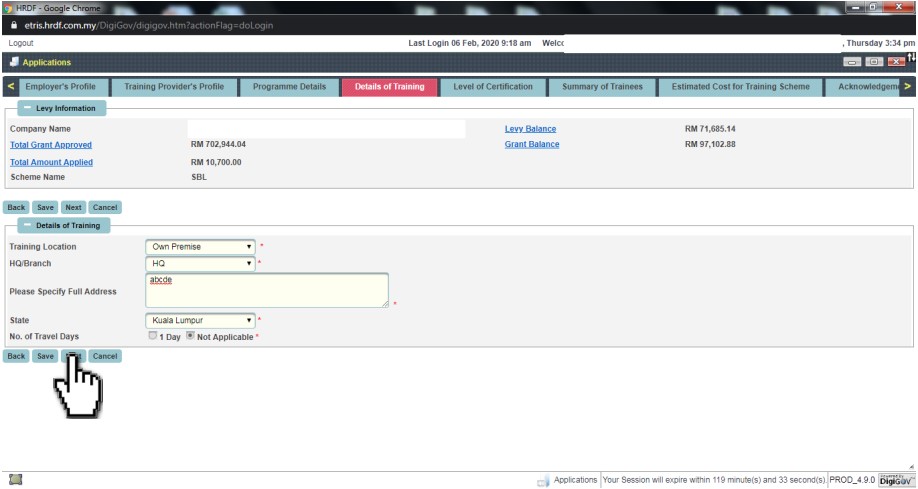
Step 11: Select “Level of Certification”
- Choose “Certificate of Attendance“
- Tick “Yes” on Practical/Hands-on. Then, click “Next“
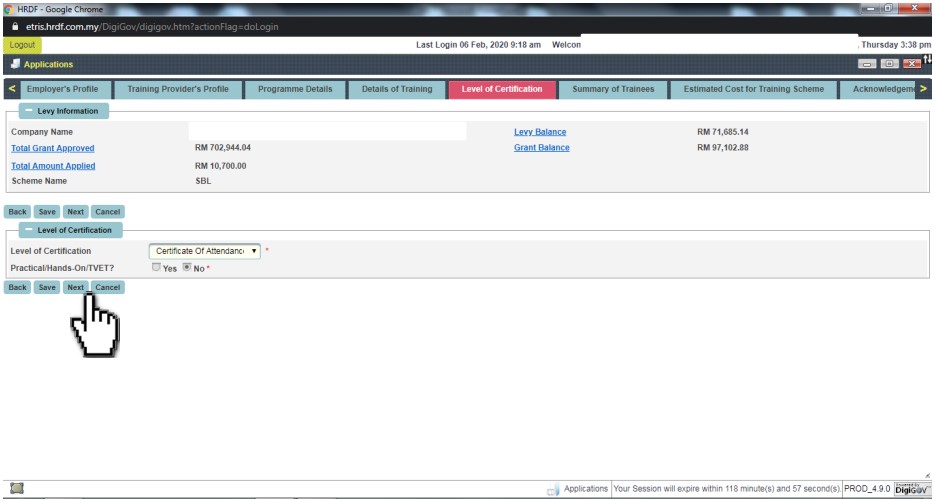
Step 12: Click “Add Batch”
- Enter one (1) at “Batch No.” if only train a group of employees. Then click “Save“
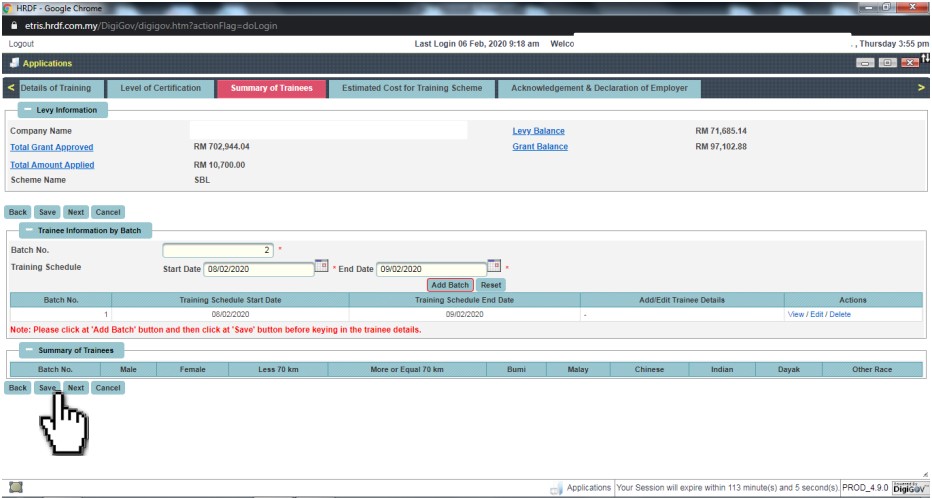
Step 13(i): Click “Add Trainee Details”
- In this section, you will input the participant details (Trainee)
Important! The participant (Trainees) must be under the company (Employer) payroll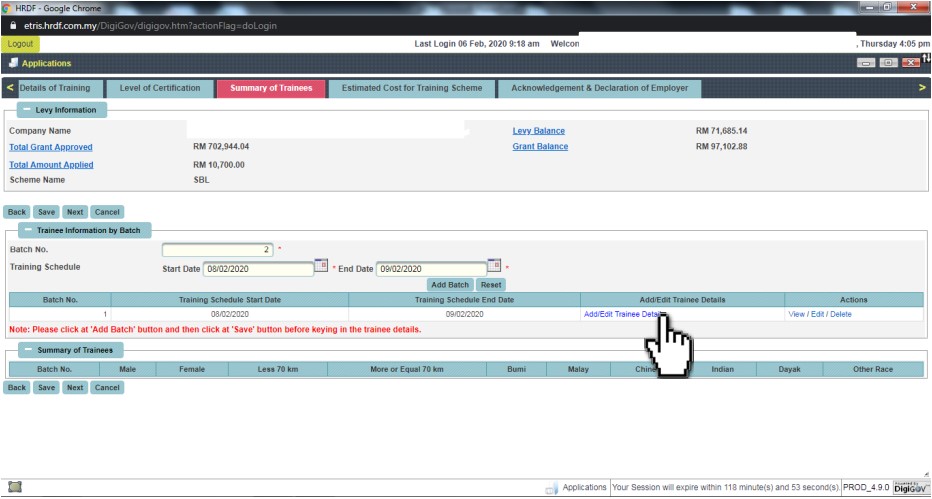
Step 13(ii): Enter participants details
- After clicking “Add Trainee Details“, you need to enter all the required details of participants
- Click “Add” for more participants
- Once all the participants’ details are entered, click “Save“. Then, click “Next“
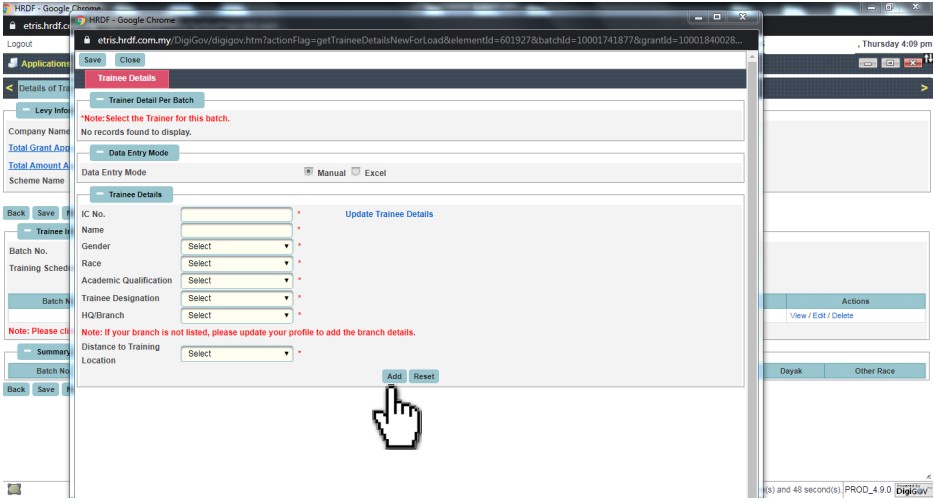
Step 14: Enter “Training Fees” and “Allowance”
- Enter all the required details of the training estimated cost. Then, click “Save“
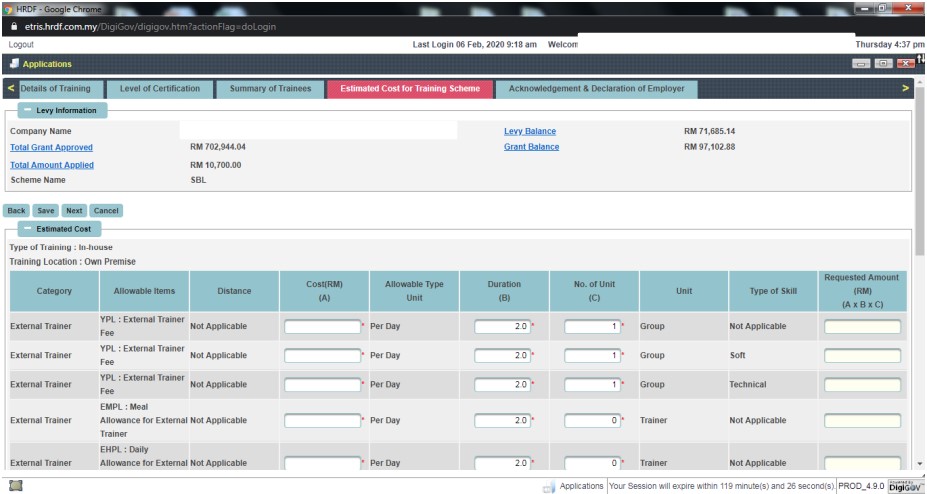
Step 15: Complete the “Declaration Form”
- Tick for acknowledgement & declaration of Employer
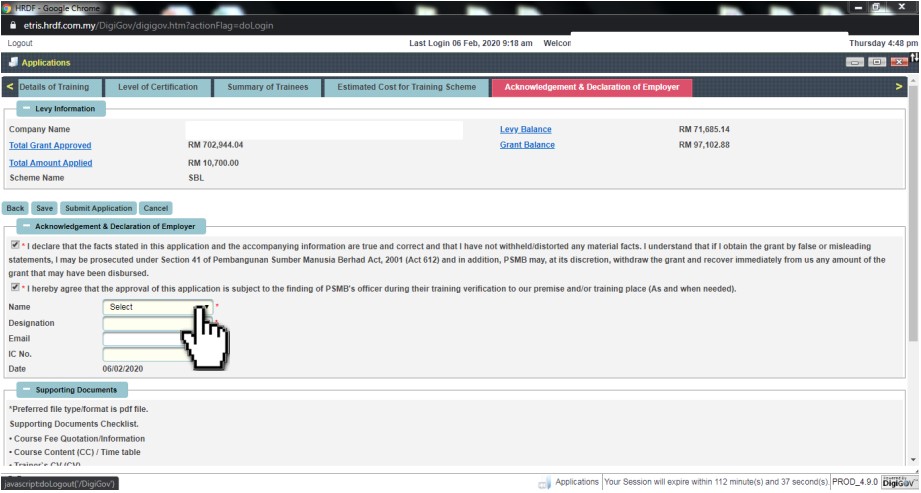
Step 16: Add attachment “Required Documents”
- This is the last section of a grant application. Enter the description for the file you are going to attach
- Select files to attach. Click “Add Attachment” for additional documents. Click “Save“. Then, click “Submit Application“
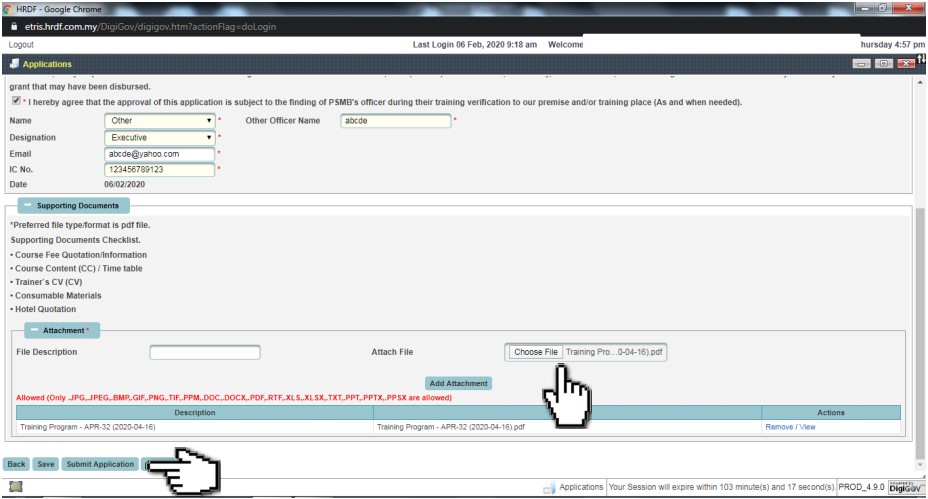
REQUIRED DOCUMENT CHECKLIST (preferred in PDF file)
- Course fee quotation/information
- Course content outline with a training date
- Trainer’s CV
- Consumable materials (if claim allowance)
- Hotel quotation (if applicable)
Congratulations! Your grant application has been submitted. Please wait for approval.
HRDF/HRD Corp’s officer will review it. If they need more details, they will contact you. Please make sure to respond.
You can check your application status on eTRiS.
After training ends, the training provider will claim training fee and your company can claim allowance (if applicable).
IMPORTANT!
APPLY FOR A GRANT BEFORE TRAINING DAY
For newly registered employers with HRD Corp:
Claims can only be made after training ends and the grant is APPROVED
Wishing you a smooth HRDF claim process!
For any inquiries, can contact 010-2333031 or email to infopwtc@gmail.com